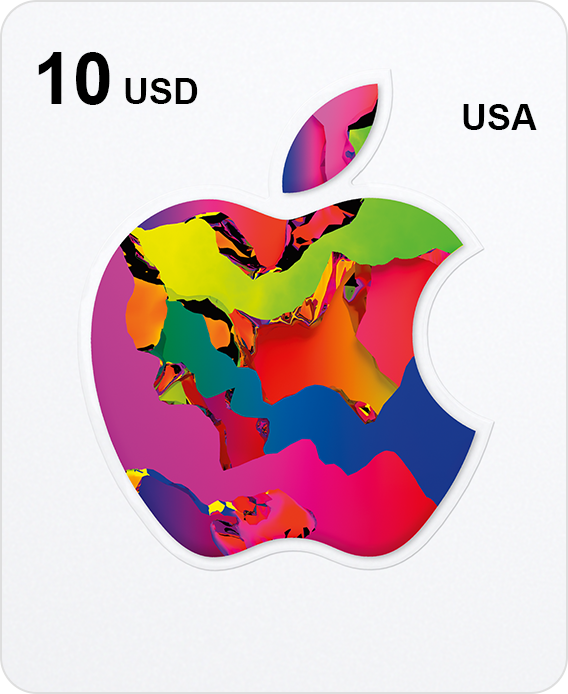1
/
of
1
Apple Inc
10$ iTunes-USA
10$ iTunes-USA
Regular price
195.00 MVR
Regular price
Sale price
195.00 MVR
Shipping calculated at checkout.
Quantity
Couldn't load pickup availability
iTunes
How to redeem cards
In iPhone, iPad, iPod touch:
- Tap iTunes Store, App Store, or iBooks Store on your device.
- Scroll to the bottom of the Featured section and tap Redeem. You will need to sign in with your Apple ID.
- Tap You can also enter your code manually.
- Enter the 16-digit code that begins with X.
- After you redeem a gift card code, your iTunes account balance will update. You might need to sign out and back in to all of your devices for your balance to appear. You can find your balance underneath your Apple ID.
- When you redeem a gift card, the amount of the card is credited to your iTunes Store, App Store, iBooks Store, or Mac App Store accounts. Each time you purchase content, iTunes will deduct funds from the credit until it's gone.
In iTunes for Mac or PC, the Mac App Store, or the iBooks Store:
- Depending on where you want to redeem your code, open iTunes, the Mac App Store, or iBooks. (Make sure that you have the latest version of iTunes).
- From the menu bar, click Store > Sign In to sign in using your Apple ID.
- Click iTunes Store in iTunes, Featured in the Mac App Store, or iBooks Store in iBooks.
- Under the Quick Links section on the right-hand side, click Redeem.
How to check your Card Balance
In iPhone, iPad or iPod Touch:
- Tap iTunes Store, App Store, or iBooks.
- In iBooks, tap Featured at the bottom of the screen.
- Scroll to the bottom of the page.
- If you're not already signed in, tap Sign In and enter your Apple ID and password.
- If you have a credit balance, you'll see it below your Apple ID.
In iTunes:
- Open iTunes.
- Click iTunes Store.
- If you're not already signed in, click Sign In and enter your Apple ID and password.
- Click your name.
- If you have a credit balance, you'll see it under your Apple ID in the pop-up menu.
In The Mac App Store:
- Open the Mac App Store.
- If you're not already signed in, click Account under Quick Links and enter your Apple ID and password. Then click Featured at the top of the app.
- If you have a credit balance, you'll see it next to Account under Quick Links.
- In iBooks for Mac.
- Open iBooks.
- Click iBooks Store.
- If you're not already signed in, click Sign In above Quick Links and enter your Apple ID and password.
- If you have a credit balance, you'll see it next to your Apple ID above Quick Links.
Share